반응형
안녕하세요. 명동섞어찌개 입니다.
오늘은 파이썬에서 pandas 를 사용해 엑셀을 읽어오고, matplotlib 를 사용해서 그래프를 그릴 때 한글이 깨지는 문제 해결 방법을 가이드 하려고 합니다. (참고로 저는 Mac 에서 사용했습니다. )
그냥 matplotlib 를 사용해서 데이터를 읽어오면 아래와 같이 보입니다.
import pandas as pd
import numpy as np
import matplotlib.pyplot as plt
data = pd.read_excel('../../issues_en.xlsx')
.
.
.
(이하 코드 생략)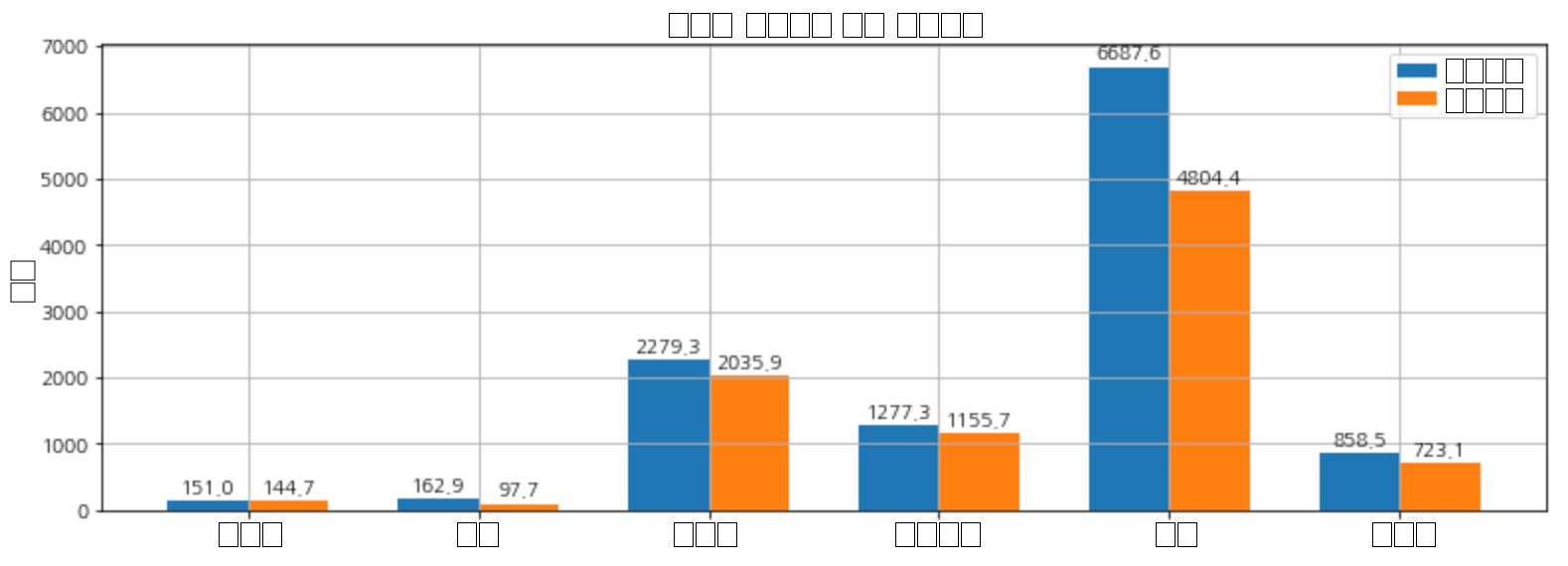
이 문제를 해결하려고 여기 저기 블로그에 나온 방법들을 검색해서 따라해봤지만 한번에 해결되지는 않았습니다 ㅠ 제가 해결한 방법도 완벽하지는 않겠지만 공유하려고 합니다.
1. font_manager , rc 를 임포트합니다.
import pandas as pd
import numpy as np
import matplotlib.pyplot as plt
from matplotlib import font_manager, rc
2. 컴퓨터의 폰트 경로와 이름을 찍어봅니다.
font_list = font_manager.findSystemFonts(fontpaths=None, fontext='ttf')
font_list[:10]이건 font_list 중에 상위 10개만 찍어본 건데요, 저의 경우 다음과 같이 찍혔습니다.
['/usr/share/fonts/stix/STIX-Regular.otf',
'/usr/share/fonts/NanumFont/NanumGothicBold.ttf',
'/usr/share/fonts/NanumFont/NanumGothicExtraBold.ttf',
'/usr/share/fonts/stix/STIX-Bold.otf',
'/usr/share/fonts/NanumFont/NanumGothic.ttf',
'/usr/share/fonts/NanumFont/NanumPen.ttf',
'/usr/share/fonts/NanumFont/NanumMyeongjoBold.ttf',
'/usr/share/fonts/stix/STIX-BoldItalic.otf',
'/usr/share/fonts/NanumFont/NanumMyeongjoExtraBold.ttf',
'/usr/share/fonts/NanumFont/NanumMyeongjo.ttf']
여기서 사용할 폰트의 '경로/이름'을 통째로 복사해 줍니다.
3. 사용할 폰트 경로를 세팅해줍니다.
위에서 복사한 폰트 경로를 아래와 같이 써주면 됩니다.
font_name = font_manager.FontProperties(fname="/usr/share/fonts/NanumFont/NanumGothic.ttf").get_name()
rc('font', family=font_name)
이렇게 하고 다시 코드를 돌리니 한글이 잘 나왔습니다!!
업무에 조금 도움이 되었으면 합니다.

참고한 사이트
'Programming > Python' 카테고리의 다른 글
| [pandas] 결손데이터 처리함수 사용하기 (0) | 2020.06.19 |
|---|---|
| Pandas 데이터 핸들링 방법 살펴보기 (0) | 2020.05.29 |
| [Numpy] ndarray 인덱싱, 정렬 기능 사용하기 (0) | 2020.05.15 |
| [Numpy] ndarray 기본 및 데이터 타입 변환하기 (0) | 2020.05.10 |
| 파이썬을 이용하여 웹 크롤러 만들기 #2 - BeautifulSoup4을 활용하여 크롤링하기 (0) | 2020.04.20 |

